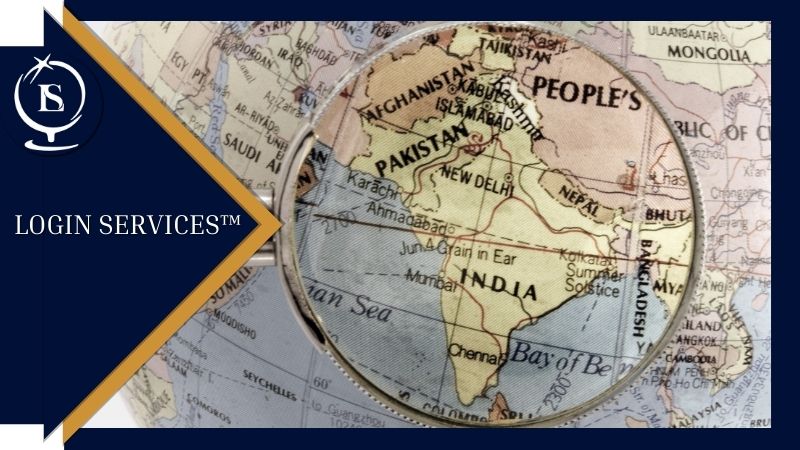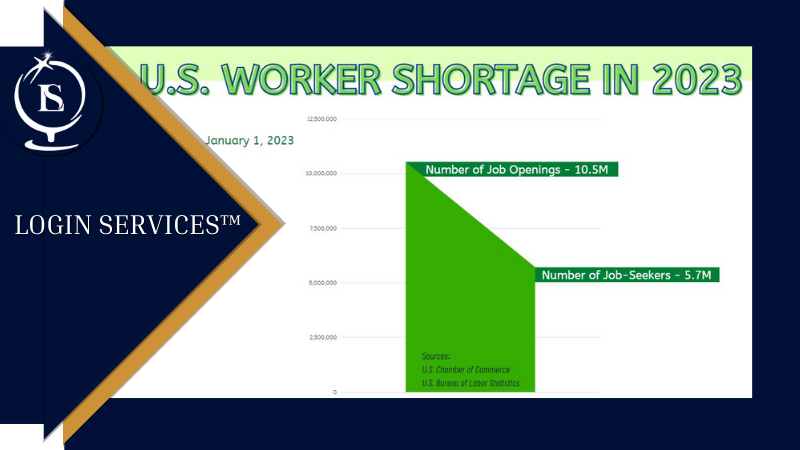Secure Record Storage | Rapid Retrieval
How to do Electronic Document Conversion & 6 Advantages of Outsourcing It
What is Electronic Document Conversion Outsourcing?
Electronic document conversion outsourcing means hiring an experienced third-party company to scan paper records to create digital copies, verify copies against original documents, and apply industry best-practices to secure the resulting database.